Internal linking in SEO means connecting the pages of your own website together through clickable links. This is important because it helps your website visitors find more of your content easily. However, you need to put an internal link that is highly relevant to the content to make it more comprehensive.
In this article, we'll take a deep dive into the world of internal linking and how it can significantly enhance your website's SEO performance. Internal linking may not have the glitz and glamour of other SEO techniques, but its impact is substantial and often underestimated.
What Is Internal Link?
An internal link is a hyperlink that connects one page of a website to another page on the same website. These links are valuable for website navigation, user experience, and search engine optimization. Here are some internal links examples to help you get the big picture of it:
Navigation Menu: The menu at the top or side of a website often contains internal links. For instance, a "Home," "About Us," "Services," and "Contact Us" link in the menu directs users to various pages within the same site.
Related Articles: Within a blog post, you might find links to other articles on the same website that provide additional information or context. For example, in an article about "Healthy Eating," there could be internal links to "10 Superfoods" and "Meal Planning Tips" articles.
Footer Links: The footer of a website often includes internal links to important pages like the privacy policy, terms of service, or the sitemap.
Call-to-Action Buttons: These are links designed to encourage a specific action. For instance, a "Learn More" button on a product page that leads to a detailed product description is an internal link.
In-Text Links: Links within the content of a page that direct users to more detailed information on a specific topic. For instance, in an article about digital cameras, a link within the text might direct users to a page that reviews different camera models in detail.
Image Links: Images can also be used as internal links. Clicking on a product image on an e-commerce page might take the user to the product's detailed description.
The Benefits of Internal Linking for SEO
Internal linking offers numerous advantages that can positively impact your website's SEO performance. Let's explore these benefits in detail:
1. Improved User Experience
Internal links help visitors find more of your content easily. Users can navigate through your website seamlessly, leading to a more pleasant browsing experience. Thus, it allows the user to access related articles or products and encourages them to explore further.
2. Enhanced Website Navigation
Internal links also create a clear path for users to follow, making it easier for them to discover your content. Not to mention, a well-structured internal linking system simplifies website navigation, ensuring that visitors can quickly find what they're looking for.
3.. Distributing Link Equity
Search engines use internal links to determine the importance and authority of different pages on your site. By linking to specific pages, you can distribute "link equity" or authority, helping essential pages rank higher in search results.
This can boost the visibility of key pages and improve your website's overall search engine performance.
4. Increased Indexation and Crawling
Internal links serve as pathways for search engine crawlers to discover and index your content. When you create internal links to less-visited or new pages, you ensure that search engines are aware of and can index all relevant content. This helps in getting your content recognized and ranked in search results.
SEO Internal Linking Strategy
Creating an effective SEO internal linking strategy is crucial for improving your website's search engine visibility and user experience. Here's a step-by-step guide to help you develop a successful internal linking strategy:
1. Conduct a Website Audit
Start by analyzing your website's current structure and internal links. Identify pages that receive high traffic, key landing pages, and content that needs more visibility.
You can use Sequence Stats Site Audit to inspect the website's health, including the links.

Picture 1 - Site Audit in Sequence Stats
2. Set Clear Objectives:
Next, determine your goals for the internal linking strategy. Are you aiming to boost the authority of specific pages, reduce bounce rates, or improve navigation? Having clear objectives will guide your approach.
3. Keyword Research
Identify target keywords for your website. These keywords will help you decide which pages to link to and which anchor text to use in your internal links.
Go to your Sequence Stats, and open the Keyword Ideas Menu to do keyword research that can show you valuable keywords to optimize.
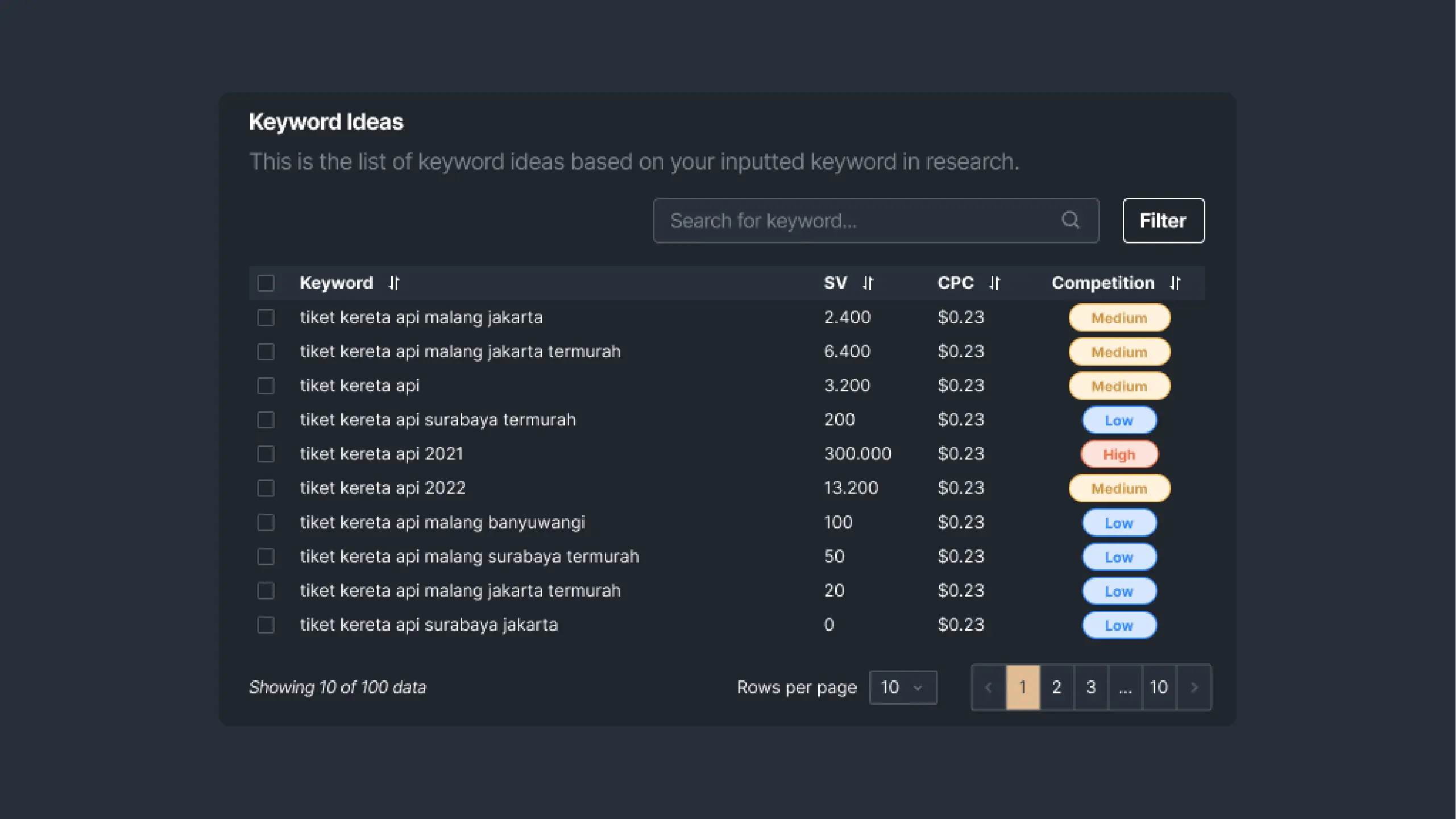
Picture 2 - Keyword Ideas in Sequence Stats
4. Establish a Content Hierarchy
Organize your content into a logical hierarchy. Define your cornerstone content (highly valuable and comprehensive articles), and identify supporting content that can link back to these cornerstone pages.
5. Optimize Anchor Text
You should use descriptive and keyword-rich anchor text for your internal links. Avoid generic terms like "click here" or "read more." Make sure the anchor text accurately represents the content of the linked page.
6. Prioritize Relevant Pages:
Link-related content to ensure a seamless user experience. For instance, link from a blog post about digital cameras to a relevant product page on your website.
7. Manage Link Density:
Avoid excessive internal linking on a single page, as this can be seen as spammy by search engines. Aim for a natural link density and focus on quality over quantity.
8. Stay User-Centric
Ultimately, your internal SEO internal linking strategy should prioritize the user experience. Ensure that the links you create are genuinely helpful to your website visitors.
Conclusion
A well-planned internal linking strategy is an indispensable component of a successful SEO campaign. It not only contributes to improved search engine visibility but also enhances the overall user experience on your website. By following the steps outlined in this guide, you can harness the power of internal linking to achieve your SEO goals and deliver more value to your visitors.
As you implement and refine your internal linking strategy, keep a watchful eye on performance metrics. Regular monitoring and adjustments based on real-time data will help you adapt to changes in user behavior and search engine algorithms.