Optimizing your website for search engines can be a challenging task, especially for developers who may not have a deep understanding of SEO. Technical SEO issues, in particular, can be especially difficult to identify and address, but they can have a significant impact on search rankings and user experience.
In this article, we will explore 12 technical SEO issues that developers should avoid to ensure their websites are optimized for search engines and provide a positive user experience
What Are Technical SEO Issues?
Technical SEO issues refer to the problems that can arise on a website's backend, which can affect its search engine visibility and overall ranking in search results.
These SEO issues are related to the website's technical aspects and require a good understanding of website architecture, HTML code, and other technical elements that impact search engine crawlers and indexing.
Search engines use complex algorithms to determine which websites to rank for particular search queries, and technical SEO issues can interfere with these algorithms and prevent your website from ranking as high as it could.
Common Technical SEO Issues & How to Fix Them
After understanding the definition, here we present the common technical SEO issues and how to fix them immediately.
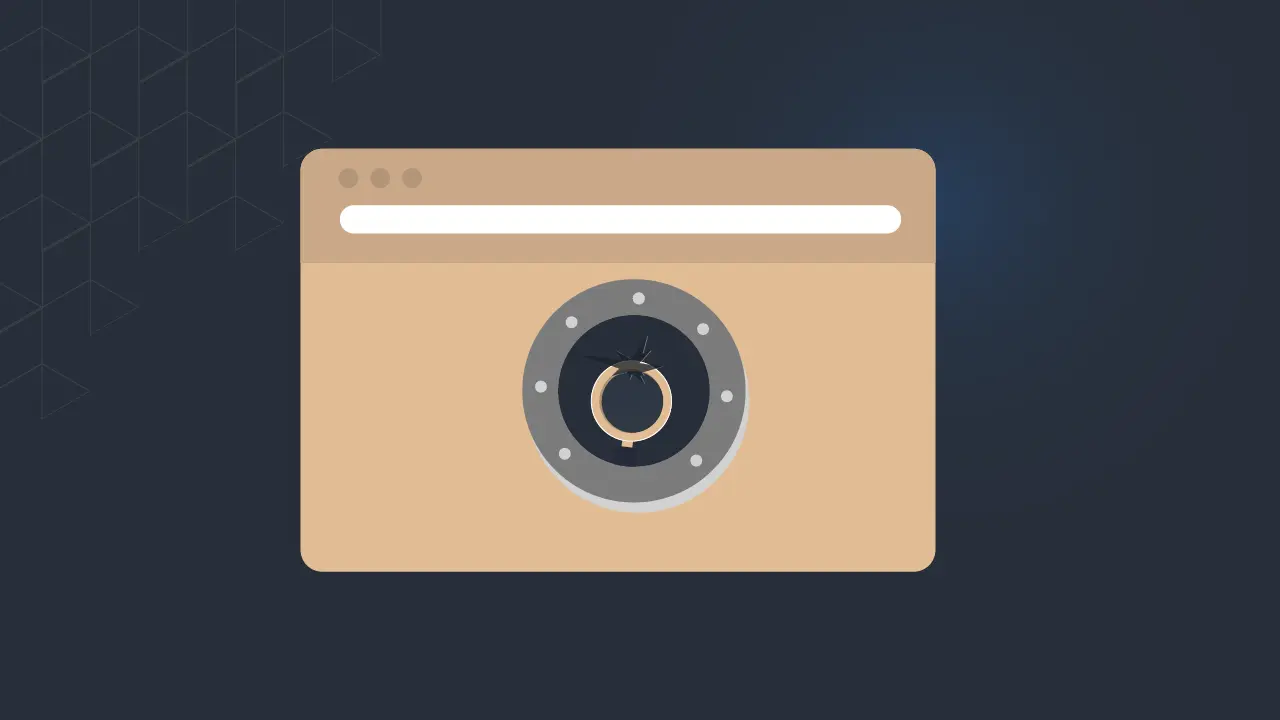
Picture 1: Illustration of how technical SEO issues can hurt website
Poor Website Performance
Poor website performance can include slow loading speeds, frequent downtime, and unresponsive web pages. These issues can be caused by various factors, including server overload, unoptimized images or videos, and bloated website code.
For example, if a website takes more than a few seconds to load, it can lead to a high bounce rate, negatively impacting the user experience and search engine ranking.
Solution: To optimize website performance, you can use a content delivery network (CDN) to speed up content delivery, optimize images and videos for web use, and minimize website code using minification tools.
Broken Links
Broken links occur when a web page's hyperlink directs users to an error page or a page that no longer exists. This can happen due to a change in URL, a website redesign, or external website changes.
If a website has a high number of broken links, it can negatively impact user experience and search engine ranking. Additionally, the user will no longer trust the website anymore
Solution: To optimize your website for broken links, use a tool like Google Search Console to identify and fix any broken links. You can also use redirects or update URLs to ensure that all links lead to the correct pages.
Non-Mobile-friendly Design
Non-mobile-friendly design refers to websites that are difficult to navigate and read on mobile devices. This issue can be caused by a lack of responsive design, unoptimized images or videos, and slow loading speeds on mobile devices.
If this technical SEO issue continues happening, it can lead to a high bounce rate, negatively impacting the user experience and search engine ranking. Thus, it is important to fix it fast.
Solution: To optimize your website for mobile devices, use a responsive design that adapts to different screen sizes, optimize images and videos for mobile use, and minimize website code for faster loading speeds.

Picture 2: Example of non-mobile-friendly website design
Missing Meta Tags
Meta tags provide search engines with important information about the content of your website. Without them, search engines may have a harder time understanding the content of your website, which can negatively impact your website's ranking.
Missing meta tags can lead to lower search engine ranking and reduced website traffic as the search engine hardly understand the content.
How to fix missing meta tags: To optimize your website for missing meta tags, ensure that every page on your website has a title tag and a meta description.
Title tags should accurately describe the content of each page while meta descriptions should provide a brief summary of the page's content.
Missing Alt Text on Images
Alt text provides search engines with important information about the images on your website. Without alt text, search engines may not understand the content of your images, leading to lower search engine ranking.
Alt text is also important for accessibility, allowing visually impaired users to understand the content of your images using screen readers.
how to fix this technical SEO issue: To fix your website for missing alt text, ensure that every image on your website has a descriptive alt text that accurately describes the content of the image.
Incorrect Canonical Tags Implementation
Canonical tags are used to indicate the preferred version of a web page when multiple versions of the same page exist. Incorrect implementation of canonical tags can lead to duplicate content issues and negatively impact search engine ranking.
Incorrect canonical tags implementation can cause search engines to crawl and index the wrong version of your web pages, which you might don't want to. Then, the right version may have a lower search ranking
Ensure that all canonical tags are correctly implemented and point to the correct version of each web page will help you fix the issue immediately before any loss occurs.
Missing XML Sitemap
An XML sitemap is a file that lists all the pages on your website and provides information about their hierarchy and importance. The absence of an XML sitemap can make it difficult for search engine crawlers to discover and index all the pages on your website, leading to poor search engine visibility.
The worst-case scenario caused by this issue is that search engines may not be able to find some of your website's pages, resulting in lower rankings, reduced traffic, and lower revenue.
Best Practices: Creating an XML sitemap is relatively easy, and there are many free tools available that can generate a sitemap for your website.
Once you have created your sitemap, submit it to search engines through Google Search Console to help them discover and index your website's pages.
Poor Website Architecture
Website architecture refers to the organization and structure of your website's content. A poorly structured website can make it difficult for search engines to crawl and index your pages.
Poor website architecture can negatively impact your website's user experience, leading to high bounce rates, reduced engagement, and lower revenue.
Best Practices: When designing your website's architecture, focus on creating a clear hierarchy of content that makes it easy for search engine crawlers to navigate.
Use descriptive URLs that accurately reflect the content of each page, and avoid using duplicate content or pages.
Lastly, ensure that your website's internal links are relevant and useful to users and provide clear navigation paths to your website's important pages.
Robot.txt Issues
A robots.txt file is a file that tells search engine crawlers which pages on your website they are allowed to crawl and index. Issues with the robots.txt file can prevent search engines from crawling and indexing your website's pages, leading to lower visibility and rankings.
A common example of robot.txt issues is using a disallow directive to block search engines from crawling an entire section of your website, including important pages.
Best Practices: Ensure that your website's robots.txt file is correctly configured and is not blocking any important pages or sections of your website. Use a robots.txt testing tool to verify that your file is correctly configured and is not blocking any important pages or sections of your website.
Inconsistent URL Structure
Inconsistent URL structures can confuse search engines and make it difficult for them to understand the content of your website's pages, leading to lower search engine visibility.
For example, a search engine might consider "my_website.com/seo_articles" and "my_website.com/seo-articles" to be two separate pages, even though they contain the same content.
Best Practices: Use a consistent URL structure across your website, with descriptive and relevant keywords in each URL. Ensure that all URLs on your website are unique and avoid using dynamic parameters or session IDs in your URLs.
Additionally, ensure that your website's internal links are consistent and point to the correct URLs.
Improperly Configured HTTPS
Improperly configured HTTPS refers to situations where a website has an HTTPS connection, but the configuration is not set up correctly. This can lead to security vulnerabilities and other issues that can negatively impact a website's SEO.
Examples of improperly configured HTTPS include Mixed content, when a website has both HTTP and HTTPS content on the same page, it can cause security warnings to appear in the user's web browser.
To avoid improperly configured HTTPS, website owners should ensure that they have a valid SSL certificate and that all content on their website is served over HTTPS.
They should also check for any mixed content warnings and ensure that all HTTP requests are redirected to HTTPS.
Excessive Use of JavaScript
JavaScript is a popular programming language that is commonly used to add interactivity and functionality to websites. However, excessive use of JavaScript can have a negative impact on a website's SEO.
Excessive use of JavaScript can cause issues such as slow page load times, rendering issues, and indexing problems for search engines. This can lead to a poor user experience, lower search engine rankings, and decreased traffic to the website.
To avoid the negative impact of excessive use of JavaScript, website owners should:
Minimize inline scripts and instead move the code to external JavaScript files that can be cached by the browser.
Minimize the size of JavaScript files by removing unnecessary code and using compression techniques.
Optimize the loading of JavaScript files by using asynchronous loading and deferring the loading of non-critical scripts.
That’s the 12 common technical SEO issues you really need to avoid. However, you can only avoid it after you find out the issues. In this case, run a Site Audit to make sure that you have a list of issues to be prioritized.
You can use Sequence Stats to audit your whole website and set a schedule for it. This tool is also equipped with Lighthouse to complement the audit report. It is a simple yet complete tool to help you do almost all the SEO tasks you have.
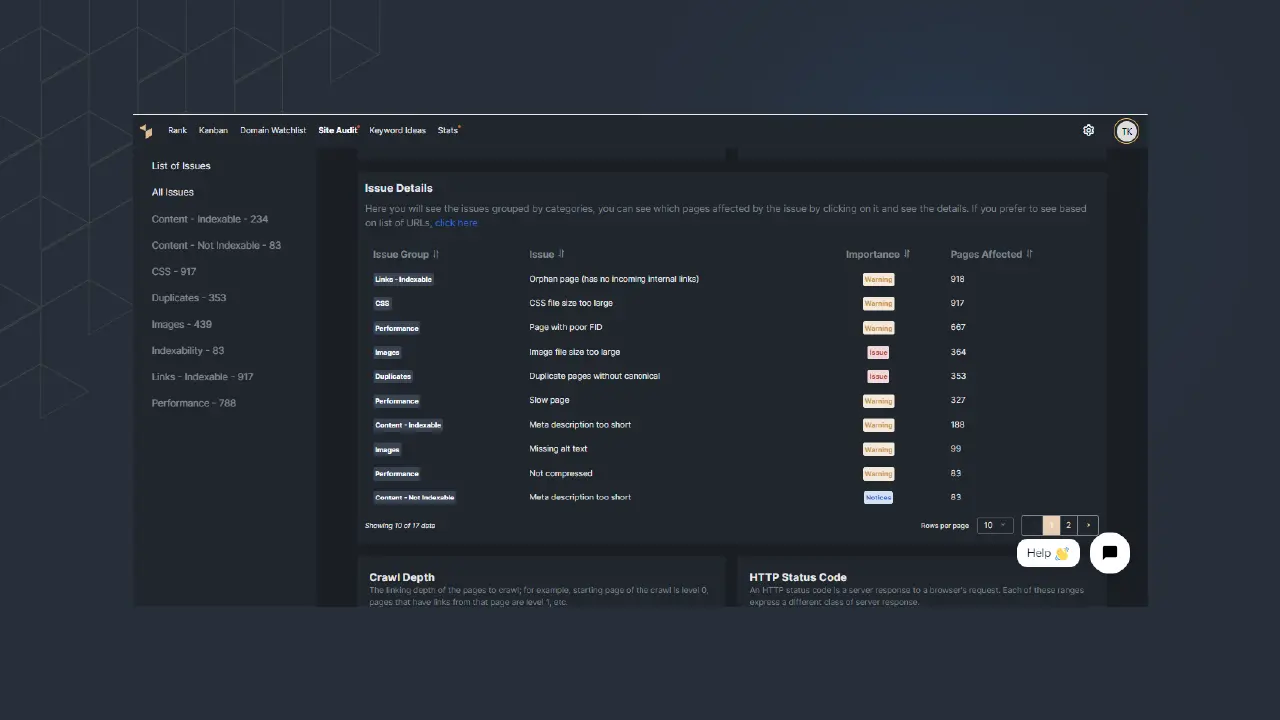
Picture 3: List of Issues in the Sequence Stats Site Audit
Conclusion
In conclusion, technical SEO issues can have a significant impact on a website's search engine rankings and overall online visibility. By spotting and implementing the best practices above, you can significantly improve website performance on the search engine.
It is also important to stay up-to-date with the latest technical SEO and their website health. Use a helping tool such as Sequence Stats to help you run a whole site audit to find the issues.
To start exploring the app, please register yourself and enjoy the free trial.